Subtrajectory moves in a 1D potential¶
This example shows how to use the subtrajectory monte carlo moves Stone Skipping (SS), Web Throwing (WT) [1] and Wire Fencing (WF) [2] in (Replica Exchange) Transition Interface Sampling simulations for sampling trajectories of a particle in a 1D well. The three moves are sketched out below:
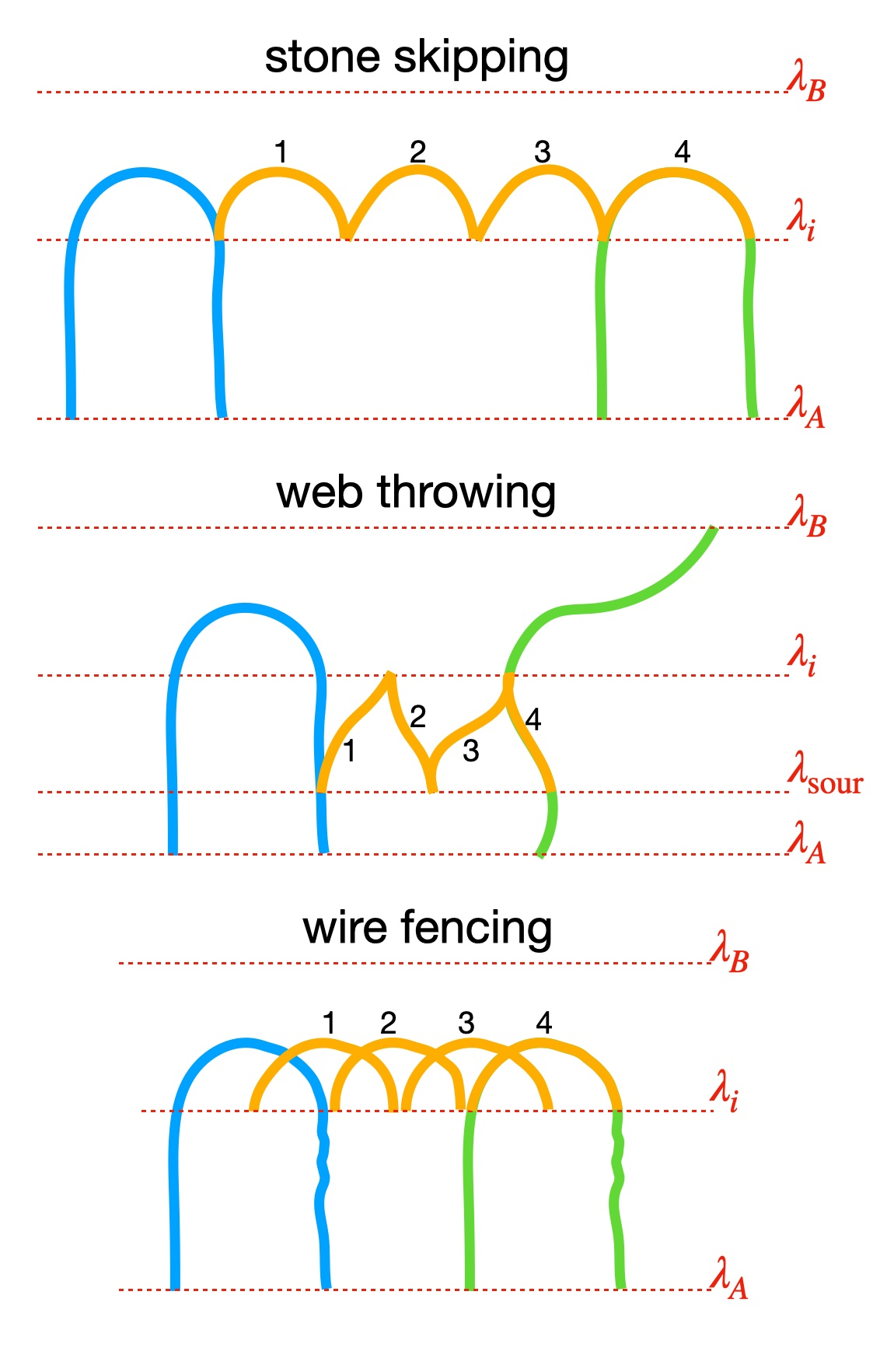
Fig. 25 Cartoon representation of the three subtrajectory moves: stone skipping, web throwing and web throwing. The old path is shown in blue. Four subtrajectories are shown in orange. The final new path consists of the fourth subtrajectory and its extensions in green.¶
Further details on the 1D potential, how to create the PyRETIS input file and calculating reaction rates using TIS/RETIS are explained by the previous 1D potential TIS example and RETIS example.
Defining the shooting move¶
To define the specific shooting moves performed in each of the
ensembles in i.e. a RETIS simulation, the number of ensembles
needs to be known. This information can be obtained from reading
the interfaces variable in the
simulation section of the input file:
Retis 1D example
================
Simulation
----------
task = retis
steps = 200000
interfaces = [-0.99, -0.8, -0.7, -0.6, -0.5, -0.4, -0.3, 1.0]
Here we have one ![[0^{-}]](../_images/math/97e448f7d95fe63569f45a9f481d69684d2425b8.png) ensemble and seven
ensemble and seven ![[i^{+}]](../_images/math/3bf8f85678c72b94121dc71386ddc082dcee5edd.png) ensembles for a total of 8 ensembles. Then we can define the
specific shooting moves to be performed in each ensemble in the
tis section:
ensembles for a total of 8 ensembles. Then we can define the
specific shooting moves to be performed in each ensemble in the
tis section:
TIS settings
------------
freq = 0.0
maxlength = 50000
shooting_moves = ['sh', 'sh', 'ss', 'ss', 'wt', 'wt', 'wf', 'wf']
interface_sour = -0.8
interface_cap = 0.1
n_jumps = 6
The shooting_moves variable defines the list of shooting moves
to be used for all the ensembles. Here we see that ![[0^{-}]](../_images/math/97e448f7d95fe63569f45a9f481d69684d2425b8.png) and
and
![[0^{+}]](../_images/math/94ee1ded258452fca4f709e13d6d4910757ca31b.png) performs the shooting move while the other
ensembles performs the SS, WT and WF moves. The
performs the shooting move while the other
ensembles performs the SS, WT and WF moves. The interface_sour
sets the SOUR interface for the WT, while
if defined, the interface_cap variable sets the upper value
limit of subtrajectories generated by the WF move. The variable
n_jumps defines the number of subtrajectories to be generated
per move and the bool high_accept determines whether the
high acceptance protocol should be used or not.
Running the RETIS simulation¶
Running a RETIS simulation with subtrajectory moves works the same way
as running without subtrajectory moves. Below is a complete input file
(let’s call it retis.rst).
Show/hide the full input file »
Retis 1D example
================
Simulation
----------
task = retis
steps = 200000
interfaces = [-0.99, -0.8, -0.7, -0.6, -0.5, -0.4, -0.3, 1.0]
System
------
units = reduced
dimensions = 1
temperature = 0.07
Box
---
periodic = [False]
Engine
------
class = Langevin
timestep = 0.025
gamma = 0.3
high_friction = False
seed = 0
TIS settings
------------
freq = 0.0
maxlength = 50000
shooting_moves = ['sh', 'sh', 'ss', 'ss', 'wt', 'wt', 'wf', 'wf']
interface_sour = -0.8
interface_cap = 0.1
n_jumps = 6
high_accept = True
RETIS settings
--------------
swapfreq = 0.5
relative_shoots = None
nullmoves = True
swapsimul = True
Initial-path settings
---------------------
method = kick
kick-from = initial
Particles
---------
position = {'input_file': 'initial.xyz'}
mass = {'Ar': 1.0}
name = ['Ar']
ptype = [0]
Forcefield settings
-------------------
description = 1D double well
Potential
---------
class = DoubleWell
a = 1.0
b = 2.0
c = 0.0
Orderparameter
--------------
class = Position
dim = x
index = 0
periodic = False
Output
------
backup = backup
order-file = -1
trajectory-file = -1
energy-file = -1
The initial configuration
initial.xyz should
be downloaded and put in the same folder. The simulation can then be
executed using:
pyretisrun -i retis.rst -p
The -p option will display a progress bar for your simulation.